Multiplayer Guide
Under construction
Quick Start
Go to the Multiplayer On LAN page.
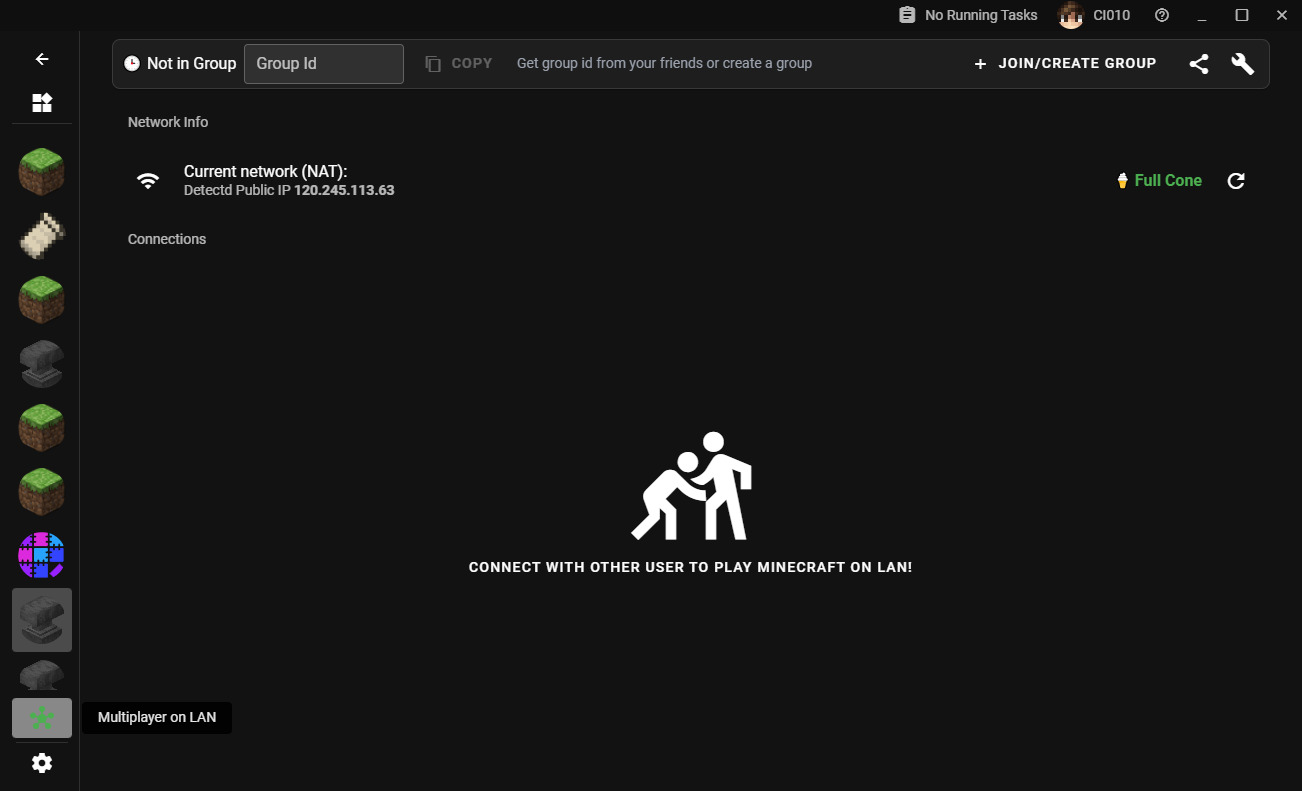
Click the Join/Create Group button on the top right.
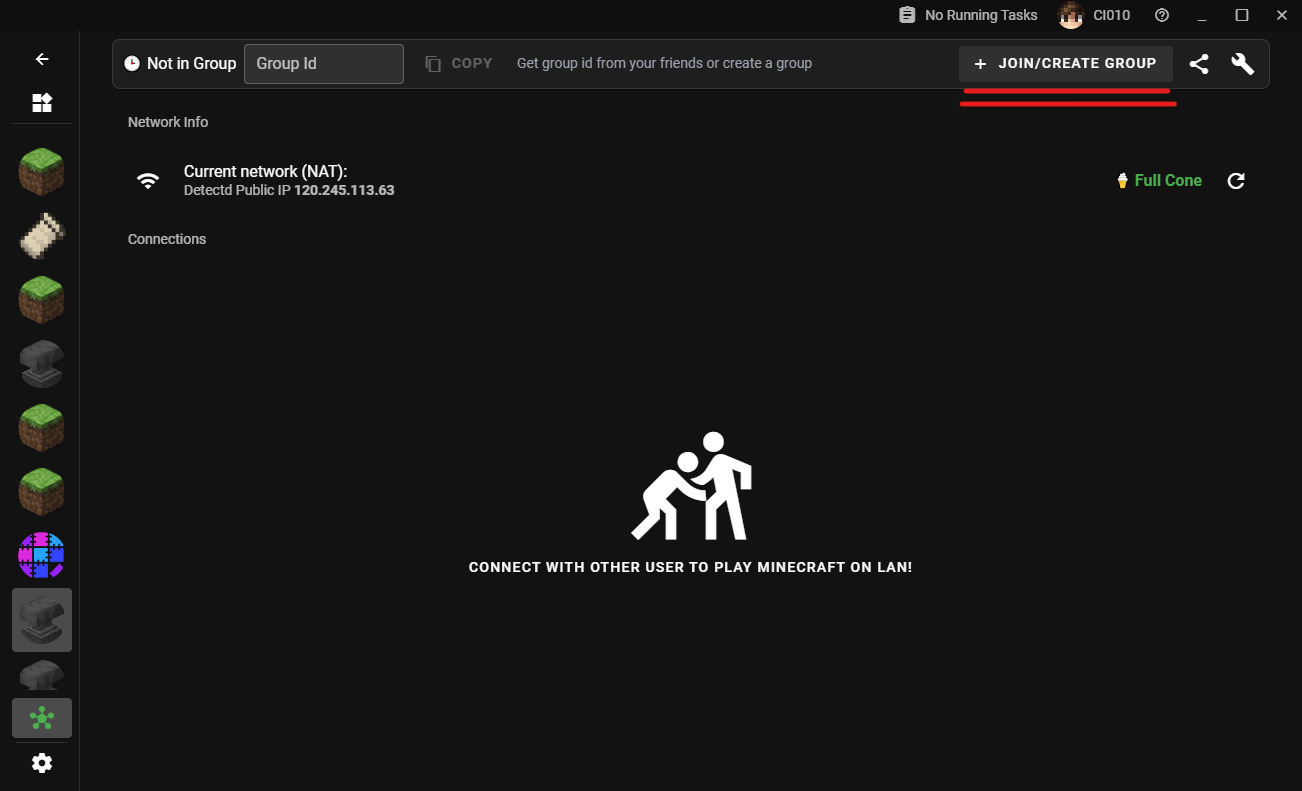
You should create a group if you internet connection is good. Click the Group ID to copy it.
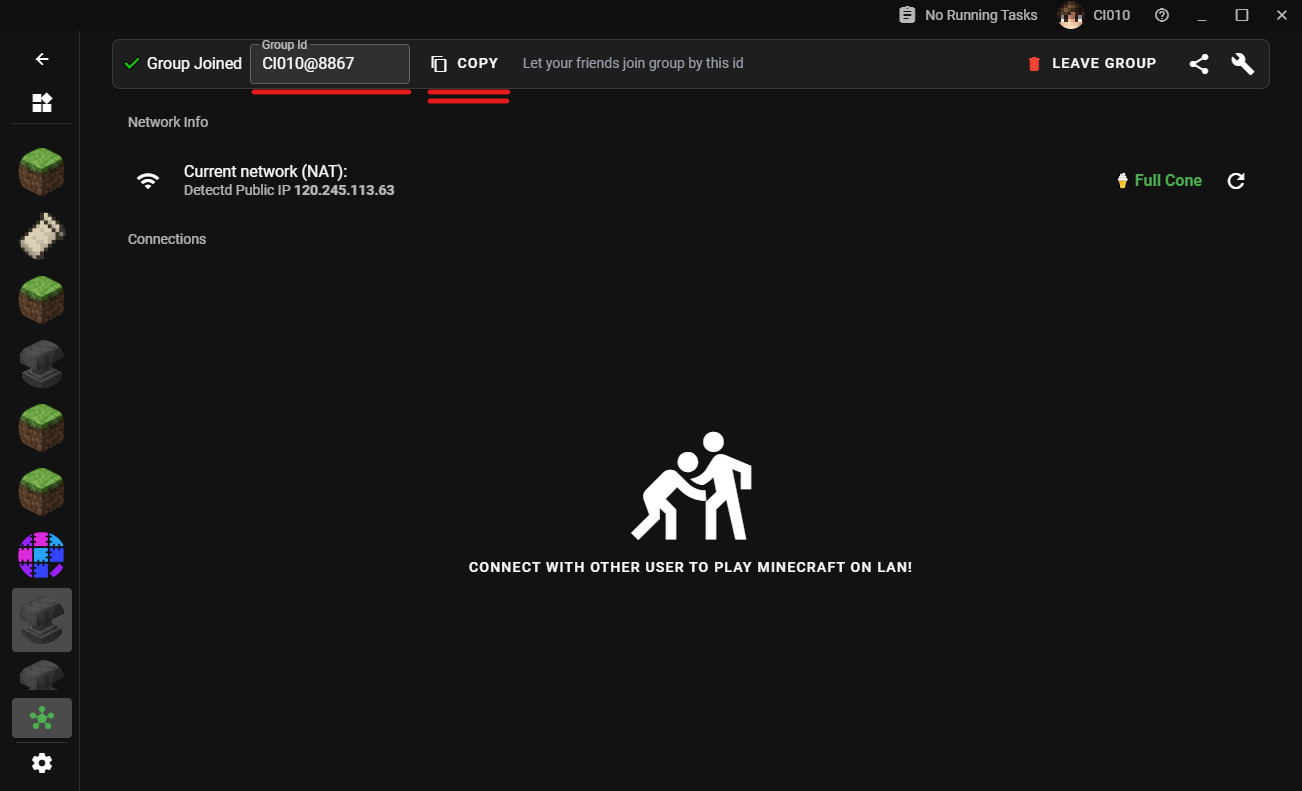
Your peer should input this Group ID to join your group. Once he joined, you should see his/her connected status below.
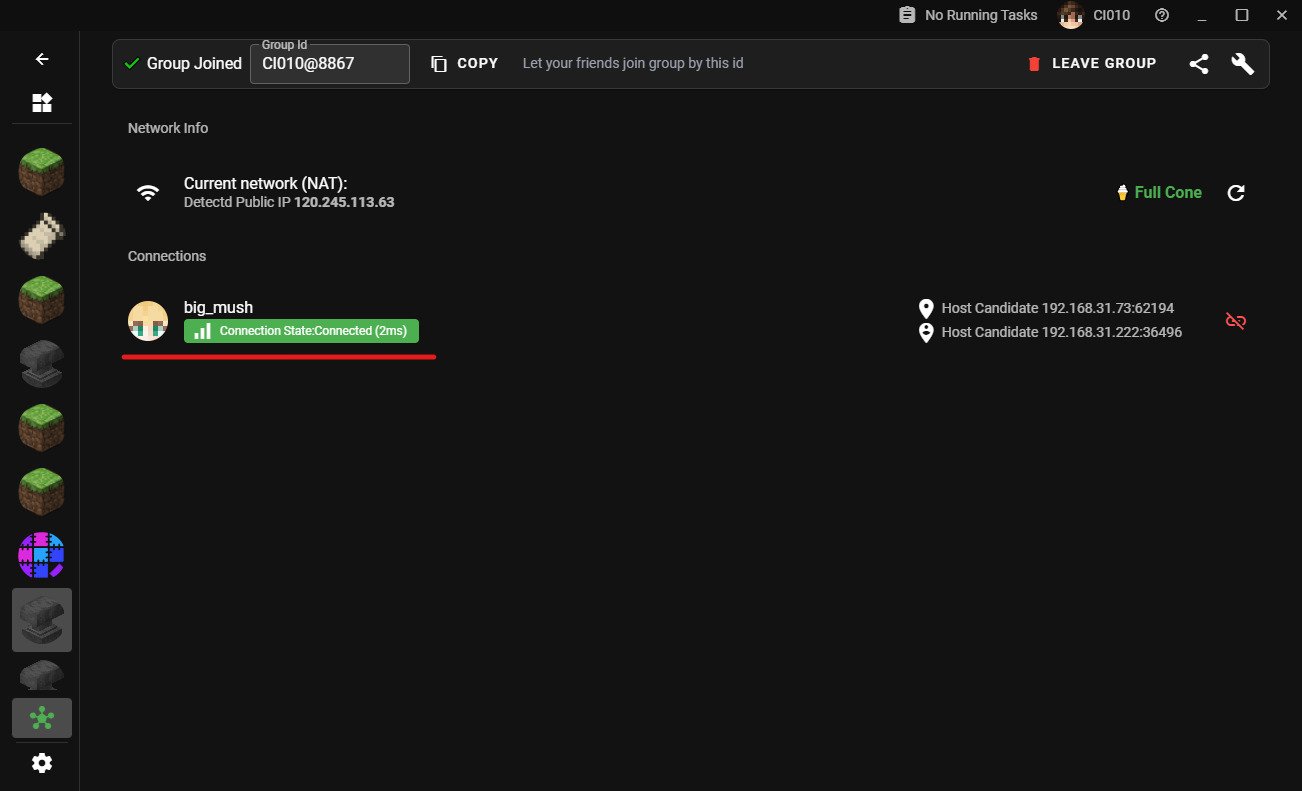
Then you should start the game and open the game to LAN, and your friend should see your game even if you are not in same LAN.
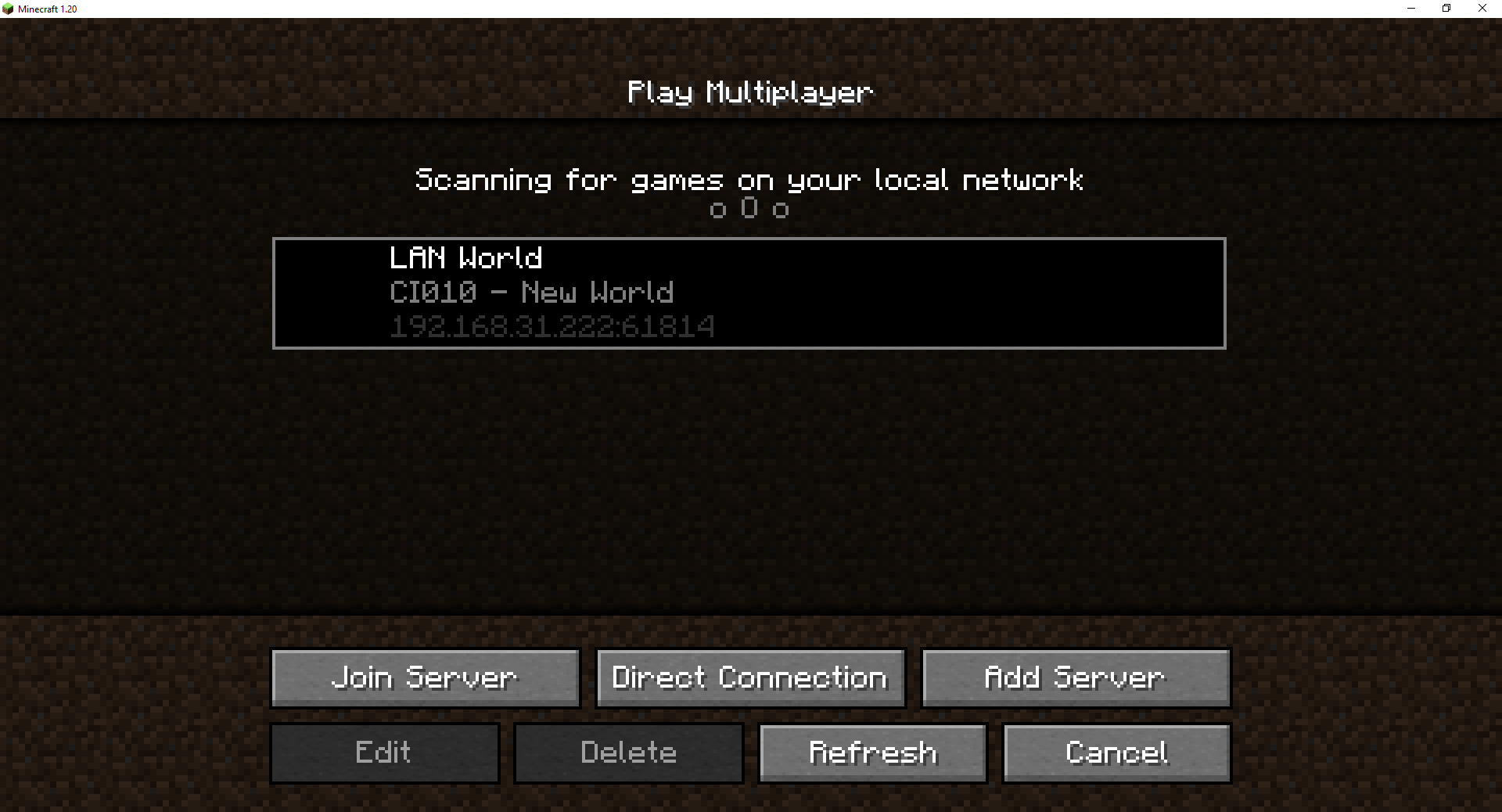
How to use forwarding services
Under construction
Offline Skins
Under construction